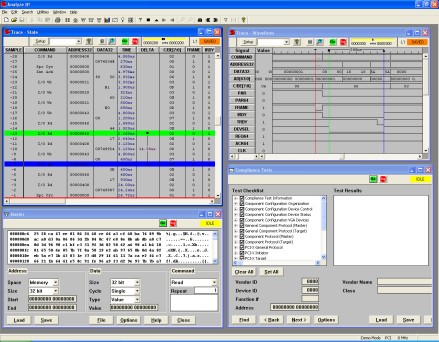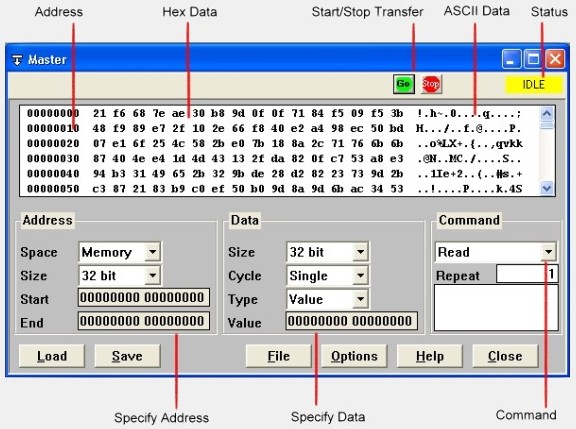AnalyzeIt Software
Our AnalyzeIt software is a PC windows user interface for the control and display of analyzer setups and data. Open multiple windows for state, waveform, master, stimulus, performance analysis, compliance testing, target memory and configuration scanning. Each window has its own controls, (Stop, Go, Setup) so every feature can operate independently. Change displays to fit your application by moving signals, changing bases and colors, defining grouped signals and much more.
State Display
The state display presents bus activity in column form. Signals can be moved, inserted, deleted and color and radix defined. Grouped signals such as address can be collapsed and expanded and their range specified. Decoded Signals interpret information on the bus to assist in understanding activity.
Waveform Display
The waveform display represents trace data as signals for timing analysis. A numeric value is provided on top of each waveform. As in the state display, signals can be moved, inserted, deleted and color and radix defined. Grouped signals such as address can be collapsed and expanded and their range specified. A zoom is provided to get a better look at waveform relationships.
Exerciser
The exerciser initiates bus activity and includes master and stimulus features. The master function performs transfers on the bus.The user has complete control over many aspects of the transfer including Address Space, Address Width, Data Width, Single or Burst Write Data Value
The data from a read or write can be obtained from a file or the user. When data is read to the display it is shown in both hex and ASCII. Special tests can be performed including reading and writing test patterns, comparing and verifying data and repeating cycles.
You can download our AnalyzeIt software by clicking on the Download Software button above. The AnalyzeIt software runs in a demo mode if an analyzer is not detected.